Requirements :
1. GNU/GPL software (Freeware) Virtual Dub and Audacity
2. A PC with 1 GHz and above processor and 1 GB RAM and at least 2GB free space
1. Put the VCD or DVD from which you want to extract the audio in your optical drive.
2. Start virtual dub select open and navigate to the file that you want to extract the audio from. in case of VCD it will be something like AVSEQ01.dat and in case of DVD it will be aaa.vob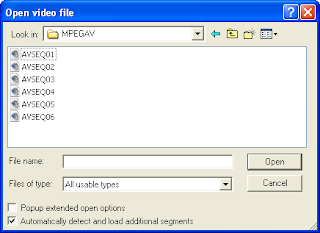
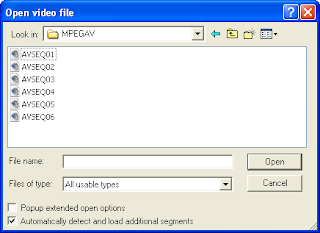
3. After the file has been fully loaded in virtual dub , navigate to the file menu and select Save Wav . From the window that appears give a suitable name for the file to be saved say myaudio and select the destination folder.
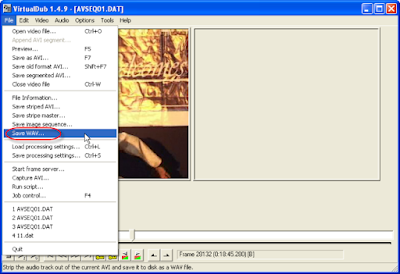
4. After some time depending on the length of the file the audio extraction will be complete.
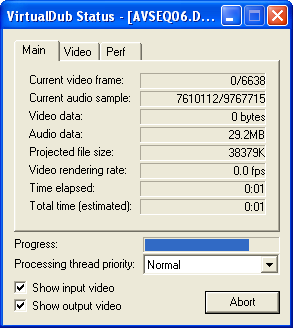
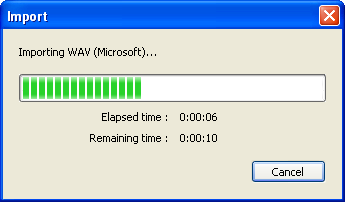
5.Now close virtual dub and open Audacity in case you want only a part of the audio.
From the file menu select open and load the file myaudio.wav.
6. Listen to the audio and then select the start and end points of the portion of the audio that you wish to extract. The start point is selected by clicking on it. Then drag the
mouse till you reach the end point.
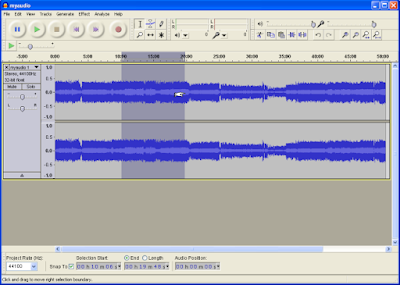
7. From the edit menu select copy. Then select new from the file menu and copy the selection in it. To save your file select Export from your file menu and give a name for your file say newaudio.wav and save it. Advanced features like noise filters are available in audacity in case you wish to clean your audio file.
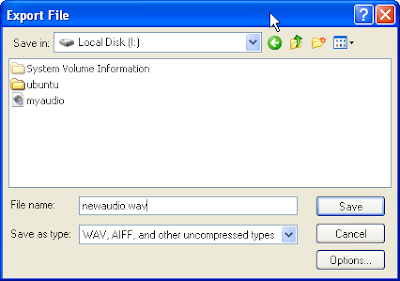 8. After you have made all your audio files you can burn a audio CD by selecting
8. After you have made all your audio files you can burn a audio CD by selectingCreating a audio CD option in your CD/DVD burning software like Nero Express and adding the audio wav files so created.