When the connectivity part of the NOKIA phone software is corrupted it blurts out a warning "There Is no Available Connection Type" although you may be having several valid connectivity options.
Solution To The Problem
The solution basically involves uninstalling the Nokia PC Suite Connectivity Solution as shown in the figure below.
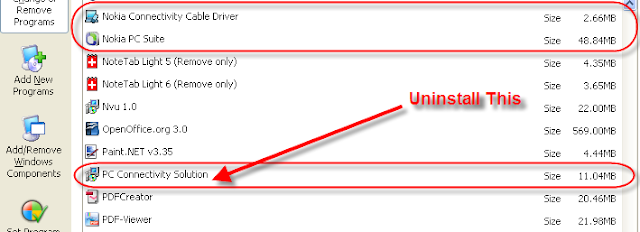
In order to achieve this we have to follow the follow steps:
1.Go to Start > Control Panel and then Add or Remove Programs.
2.Select PC Suite Connectivity Solution and uninstall it.
3.It is better to remove Nokia PC suite as well as the cable drivers also
4. Restart the computer
5. Install Nokia PC suite again